Realtime Speech-to-Speech AI Assistant
Introduction
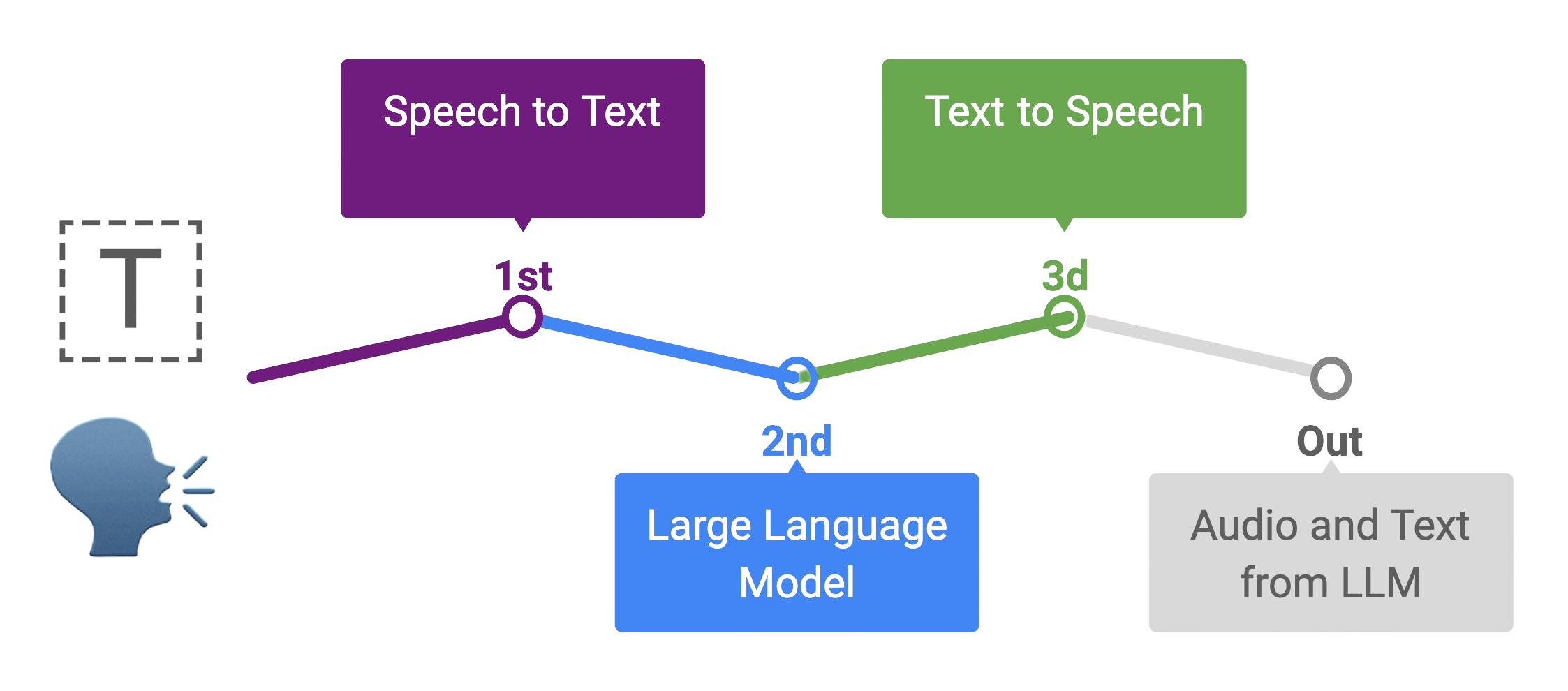
I’ve reviewed many posts from great reviewers, and realize that sometimes, informative posts could be packed into such simple and short explanation. From now in, I am going to start similar things and hope that you guys could take more from simple things explained below!
Back to the topic…
Say, Large-Language Models are the trend, aren’t they? They are like a conversational wiki and problem solvers that could enhance our productivity. However, let’s face it, you don’t wanna pay a dime for it, do you? xD Just kidding. Well then, in case that: a. You are currently considering an online/cloud-based Large-Language Models.
b. You don’t want to waste tons of watts for your AI Assistant like what was used in the mighty ChatGPT/Claude/gRok models.
c. You feel dissatisfied with your current paid-based LLM.
d. Or maybe, you just don’t want to pass your hard-earned money to them anymore but you still want an end-to-end real time LLM assistant that you could talk to and reply to you in texts/voices.
Then this post will relate to you a lot. In this post, I am going to introduce you an end-to-end, speech-to-speech voice assistant, that uses Large-Language Models and uses only 10 Watt-hour. For your information, I am going to call this developed AI Assistant as “Bob”, and it’s open source for non-commercial purpose. For your info, the code is available in this repo. Without further ado, let’s jump into it!
What is “Bob”
Bob basically consists of three parts:
a. OpenAI-Whipser, a Speech-to-text (STT) model that converts voices into text (output: text).
b. Qwen2.5-1.5B, A Large-Language Model (LLM) as our AI agent that we will be interacting with (output: text).
c. gTTs/piper, a Text-to-speech (TTS) model that converts text into speech/voices (output: voice). d. Gradio app, a simple UI that could help me to connect Bob to multiple environment/devices.
How do I Build It into a 10 Watt-Hour Device
To do this, I am going to use a cheap + energy efficient arm device, called as Orange Pi 5.
How Much Does It Cost?
In this project, I am using these configurations below. In total, it takes only 80 USD to make all that works.
a. A 70 USD arm device, called Orange Pi-5 4GB.
b. A charging adapter. Nothing fancy, just a 5V-2A cable (estimate to be 7 for adapter+cable).
c. An Ethernet LAN cable for 3 USD, or a WIFI dongle if you have one.
d. Any usable WIFI/router.
How To Run the Code?
Check my repo in here, clone the repo, download all necessary models, and run the script below.
a. With Internet Connection (very fast TTS)
python3 demo.py --rkllm_model_path ./model/qwen25_1.5b.rkllm --target_platform rk3588
b. No Internet Connection Required (very slow TTS)
python3 demo.py --rkllm_model_path ./model/qwen25_1.5b.rkllm --target_platform rk3588 --disable_gtts
And voila! You’ve successfully started your AI-Assistant.
Bob/AI Assistant in Action!
Current Limitation
As of today, I still haven’t enabled history in the LLM prompt due to a concern on out-of-memory issue. I will check more detail on how to enable the history with Rockchip docs and see whether it could cause out-of-memory issue or not.
Behind The Story
I will also share my experience in exploring this project in my next post in here, so stay tune!
Reference
Hope you enjoy the post shared in here and see you in the next post~
Enjoy Reading This Article?
Here are some more articles you might like to read next: